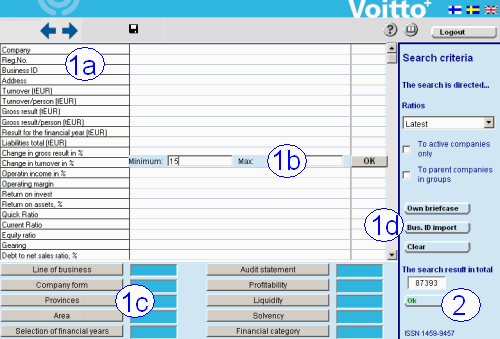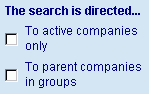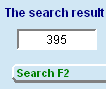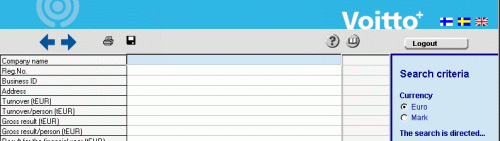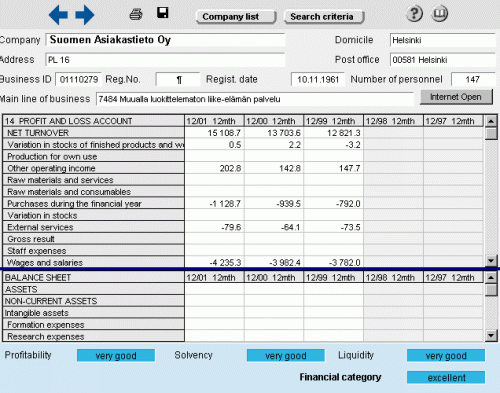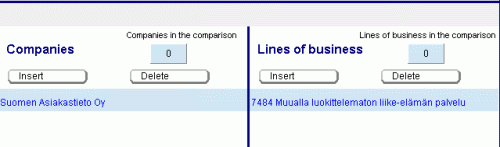| |
Voitto+ contains many different search criteria, almost all of which can be used simultaneously. The search criteria have been divided into three sections; search of one company (1a), free search criteria of a company group (1b), and fixed search criteria of a company group (1c).
If you do not use any search criteria, your result will comprise all companies in the CD Rom. On the basis of the number or definition of the search criteria, it is possible to define the result more closely, and the size of the company group will be smaller. |
| |
1a) Here you will find search criteria for searching one company. When searching one company only, use the name search, Trade Register number or Business ID, street address or part of it. Note that also on these screens, you can search several companies by writing the word TAI (or) between the names, Trade Register numbers or Business IDs. After having supplied your search criteria, click with the mouse away from the search screen. Thus, the search will be activated, and the number of companies meeting the search criteria will appear onto the green area on the right-hand side of the line. Read more from the name search.
1b) Here you will find search criteria for searching a company group. The free search criteria of a company group begin from the turnover, and they are key ratios, mainly. You can exactly define the size of your target group by using the search criteria minimum, maximum, starting from and ending to. 1c) By using the fixed search criteria, you can define your target group, for example, on the basis of district, line of business and verbal interpretations.
1d) By using the function Business ID import, you can import your own target groups, competitors or customers to Voitto+. The file to be imported has to be in text format (.txt), and it has to contain the companies' Business IDs one below the other. Voitto+ will bring the companies, from which financial statements are available, onto the Company list screen. You are then able to normally compare and analyse them on the basis of key ratios and the report. It is also advisable to save the group in the own briefcase of the Company list.
2) After having made all your definitions, you will see the size of your company group from here. Click the “show result” button, and the program will perform the search. After this, you will see the companies meeting your search criteria on the Company list screen. |
![]() Define
search criteria
Define
search criteria![]() Conduct
search
Conduct
search![]() Select
and compare companies on the company list screen
Select
and compare companies on the company list screen ![]() Financial
statements data
Financial
statements data![]() Ratios
Ratios
![]() Graphic
comparison
Graphic
comparison![]() Printing
Printing![]() Internet Open
Internet Open![]() Buttons
Buttons![]() User
instructions: to main page
User
instructions: to main page